We have some surprises for you! Up and about are a set of brand new features to make you fall in love with SurveySparrow all over again!
So without further ado, we’ll walk you through what’s new.

1. Roping in Zapier
SurveySparrow is spreading its wings wide by integrating with various other apps. The first step we took towards it is by connecting with Zapier. Zapier is an online automation tool that acts as the bridge between numerous apps.
Following this, you can connect SurveySparrow with other apps like Intercom, Slack, Mailchimp and so on. The list is endless, so are the possibilities!
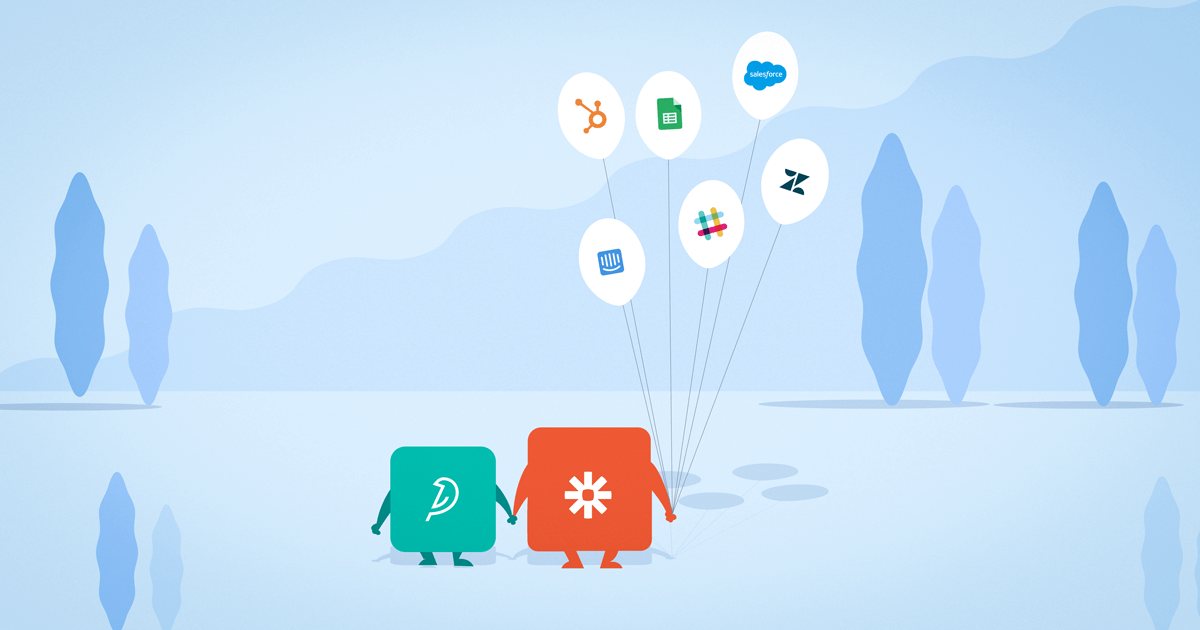
2. Tenemos señor en español, Oh! auch Deutsch.
We have Spanish language sir, Oh! German as well.
We have rolled out multi-language support to have your entire SurveySparrow account in the language of your choice! In addition to English, there is German and Spanish as well. You can change the language in the account settings! With a scroll-down, tick and click, you are all good to go! It’s pretty straightforward, nevertheless, here’s a step-by-step procedure to guide you through!
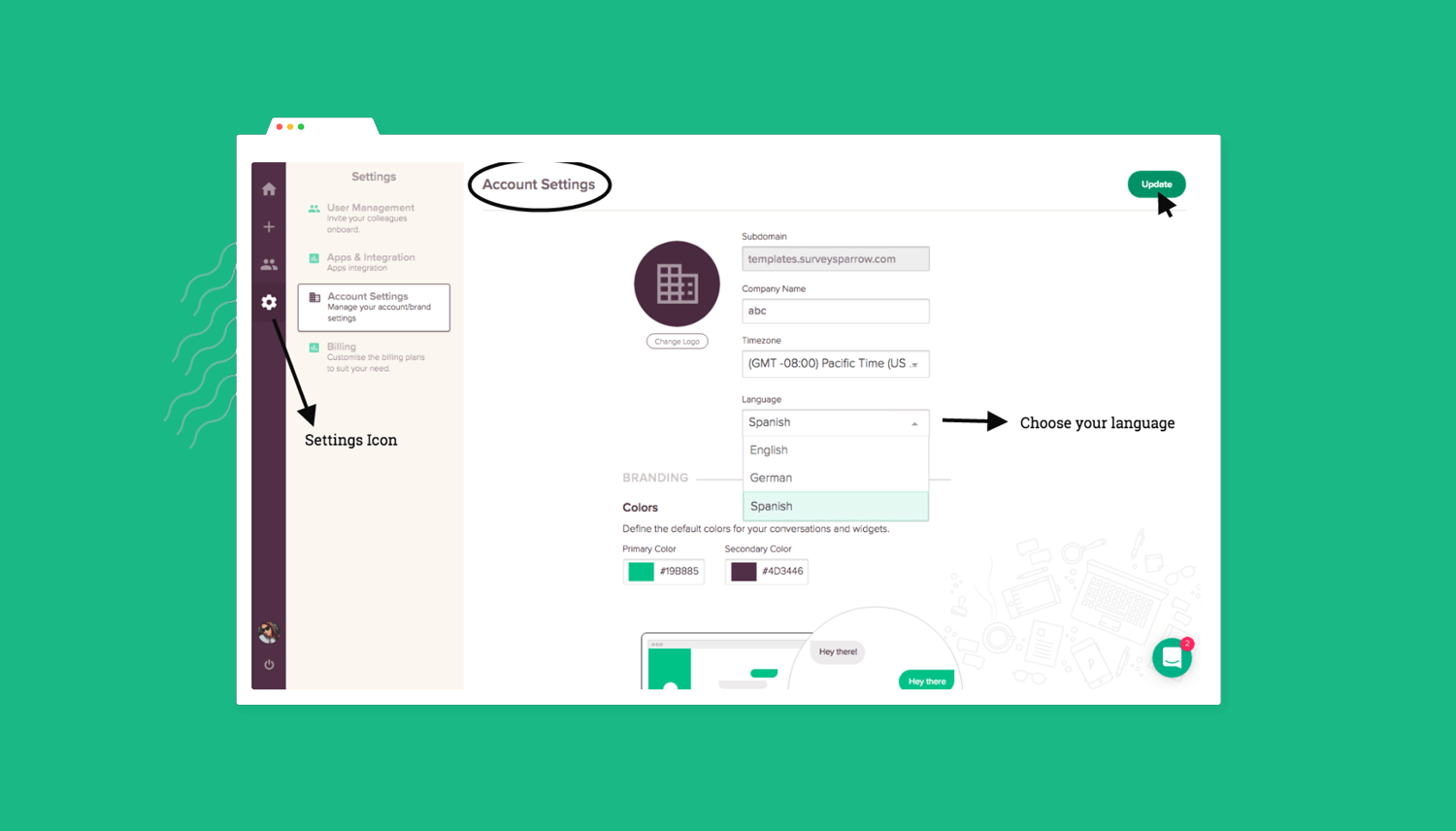
3. Joining Hands with WordPress
Kathy is a newbie blogger, fresh into writing. She started her blog in WordPress and is constantly seeking to find out how well the blog is faring. James launched a new product recently and has set up a website for it. He is ever anxious to know if his product is up to the market standards. WordPress Stats is their favorite tab once they log in. For people like Kathy and James, we have brought in this latest feature.
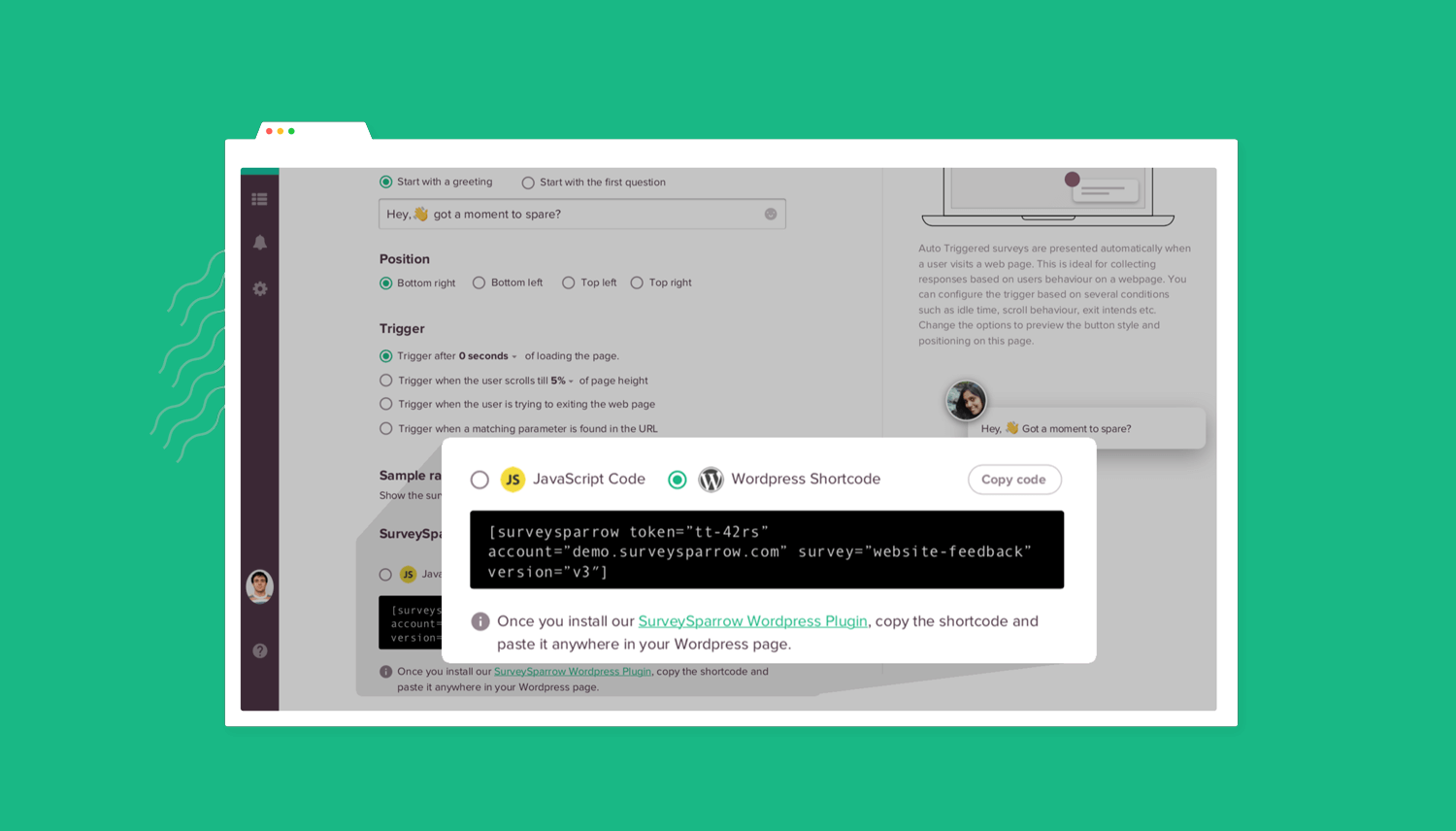
A simple plugin installation in WordPress is your first step. If you are a non-techie, you can go on a mini-adventure by generating a code from your SurveySparrow account and pasting it into your WordPress web pages. Voila! Your survey will now pop-up with a smiling face to your website or blog visitors. To get a detailed idea, check out the link here.
4. Now Respondents can Upload Files
What if your audience wishes to communicate something in return but don’t have an option to? We have taken care of that, rest assured. You can receive data from them with this feature. You can lay out the upload instructions as per your requirements!
Uploading an image, a video or a document like a resume is possible while the respondent takes the survey. While you build the survey, set the question type as Upload and that’s it! To know more about the file upload feature, click on the link!
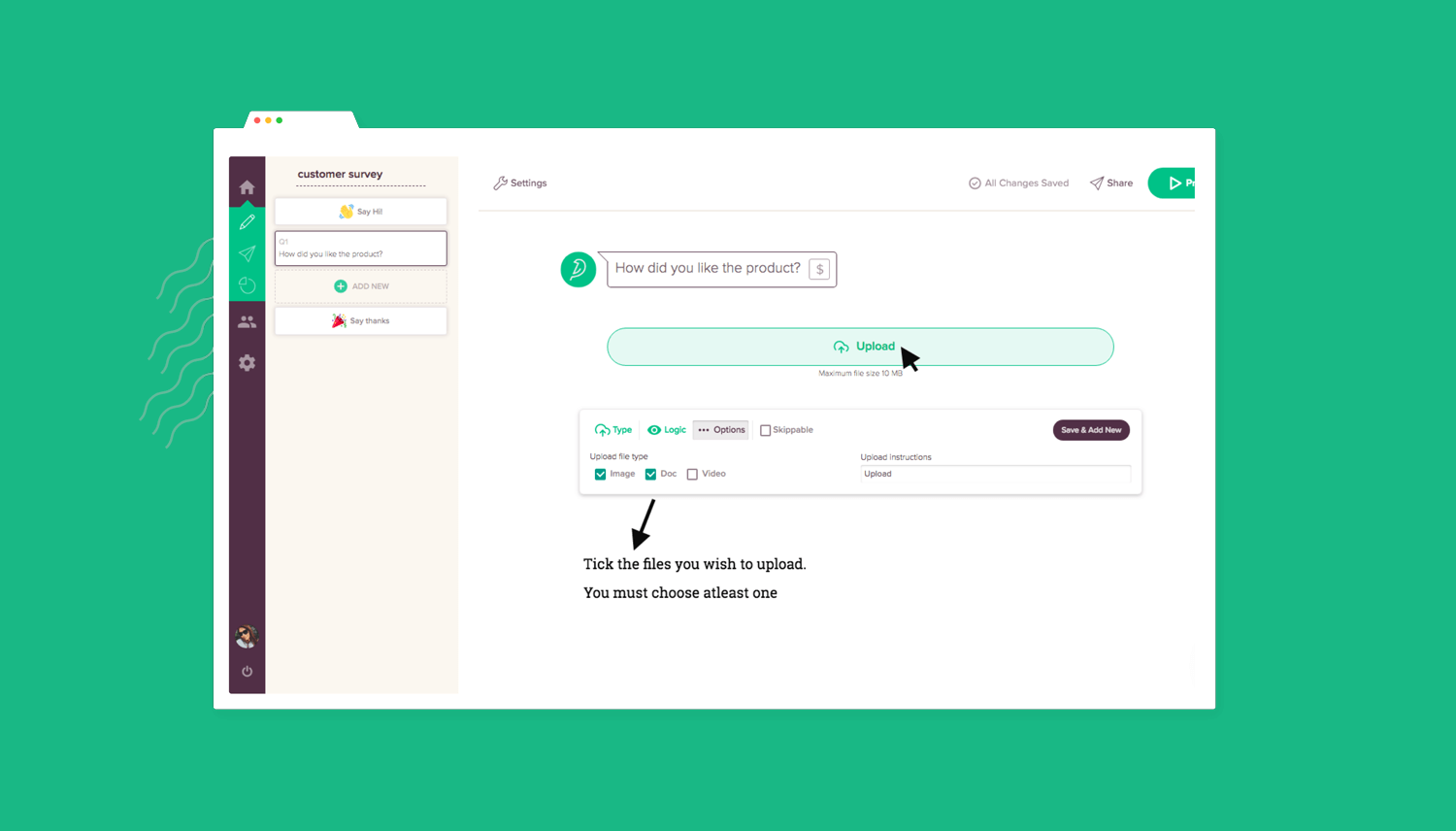
5. Get Notified when a Response is Submitted
Now you can bid adieu to waiting around the clock for the survey singing. Our sparrow will fly in with an email, notifying you about it. A quick glance and you will know the respondent and the survey answers. You can enable this feature in your survey settings.
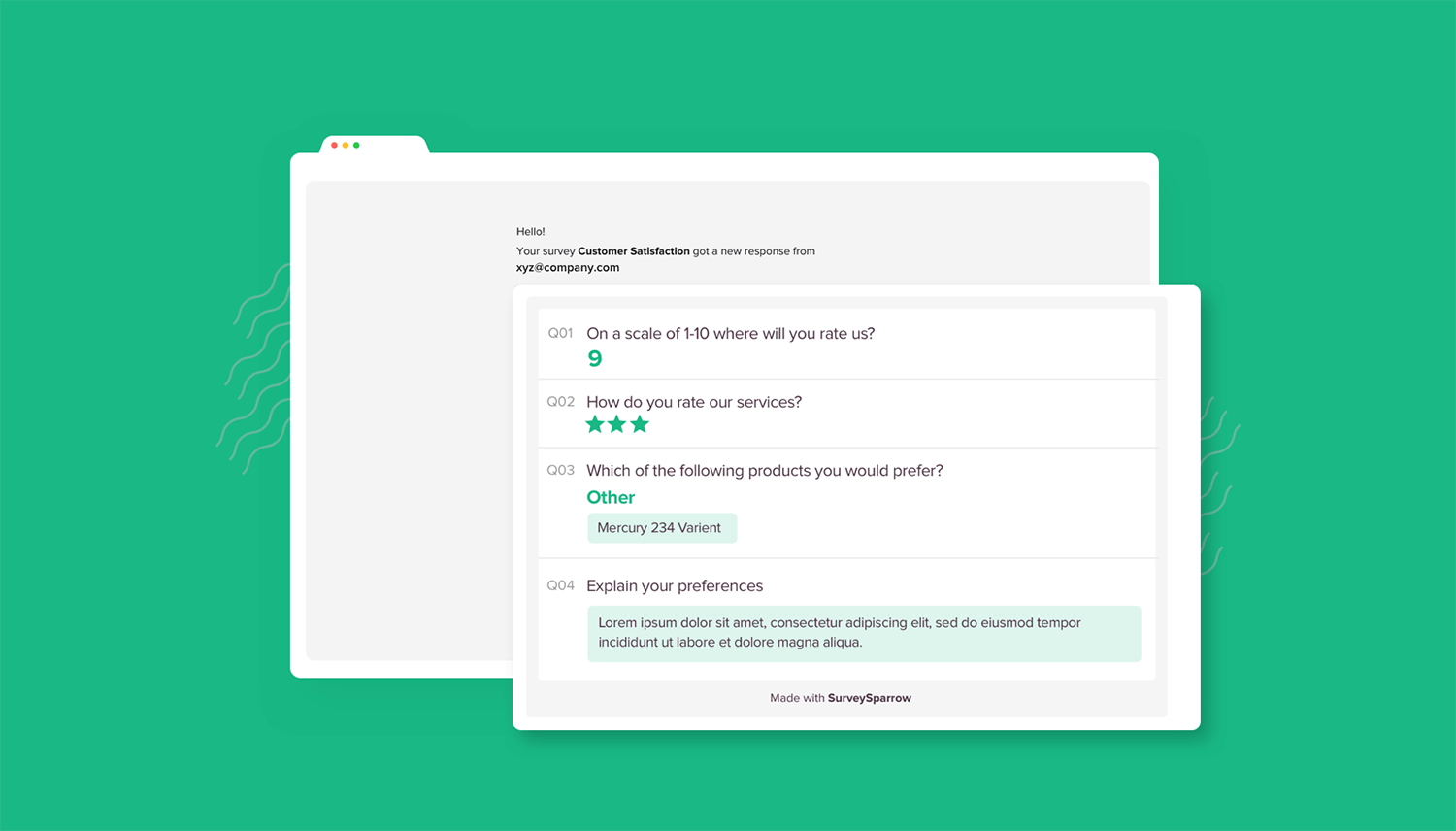
So now you know what we had up our sleeves all this time! We are constantly on the run to make you go ‘Wow’ and give us a big nod of appreciation. Stay tuned for more, the best is yet to unfold!
With love,
All of us at SurveySparrow!